Leads: what it is, its benefits and how to configure automatic flows
Conquering new customers is one of the biggest challenges facing businesses every day. Turn potential customers into loyal buyers using the right Leads.
The more you get involved with your customer better it is. Creating automatic actions and involving the customer is essential to stand out in the middle of the boom of information we receive daily.
Did you send an email and the prospect was opened, but the customer did not click on any link? Did him opened and clicked, but did not complete the purchase? Perform automatic actions based on receiver action.
We will share here some tips with benefits and how to set up automatic flows.
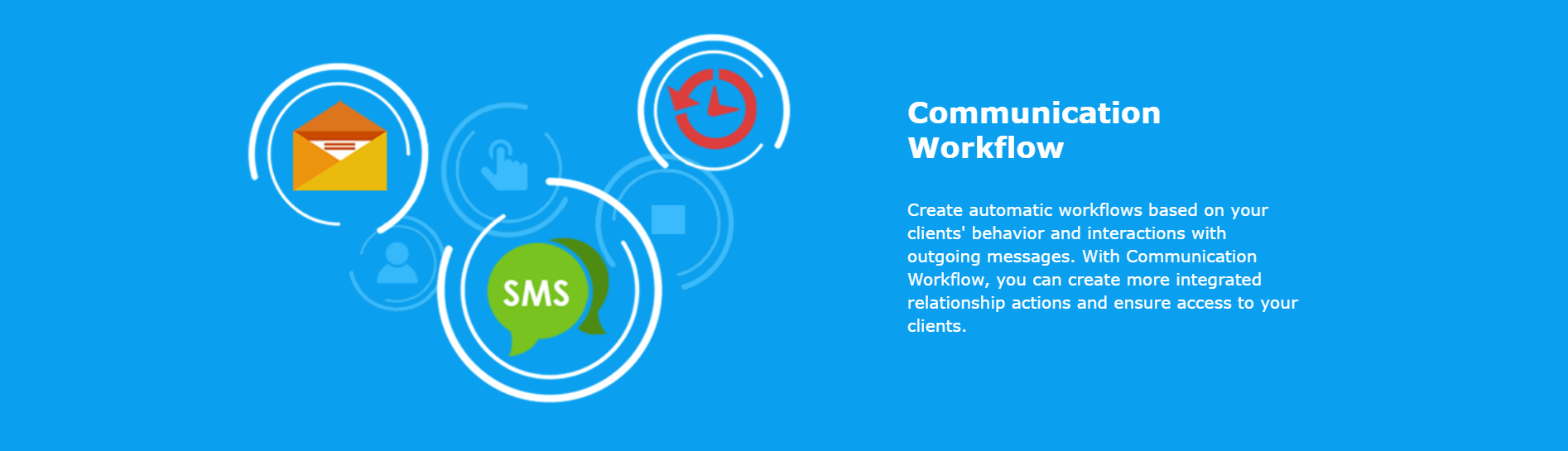
But what is a Lead?
Lead is when a potential consumer of a brand demonstrates an interest in consuming your product/ service.
This interest usually happens when the user arrives from a form to receive newsletter, for example,.or someone who contacts the company for more information about the product/ service. Lead is part of the sales funnel, it works on a set of efforts to close the sale.
That is, you have a hot contacts list and need to turn them into customers.
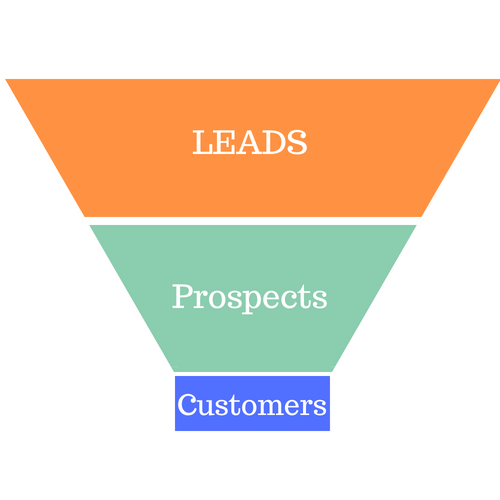
Let’s give some tips on how you build the relationship with a lead in order to make you a Prospect and then into a Customer.
- Lead is someone who just wants more information about a topic you are approaching through some kind of content.
- Prospect shows a certain inclination to buy a product or hire a service, asking for more information about the offer in question.
- Customer is the person who has just paid and purchased your product
How to use Leads in your favor?
The big challenge is to stimulate the interest of your contacts who have already performed some interaction and lead them through the sales funnel. Leads nutrition is used to send a sequence of emails with content related to what the user has shown interest a few days before.
The goal is to make the Leads ready to advance to the next step in the sales funnel with all the information to generate the Shopping Journey (learning, recognition of the problem, consideration of the solution and purchase decision).
Thus, the seller is not wasting time approaching contacts that are not yet ready to buy and makes the contact more professional and less inconvenient.
Once the lead is generated, your job is now to increase it. At this stage, communication usually happens through email. Incidentally, if you still don`t have an email marketing tool, I suggest you get to know TOTALDOCS.
7 Benefits of Using Leads Nutrition
The benefits of using Leads nutrition may seem obvious, but it`s always good to remember: surveys prove that the strategy can increase a company’s sales volume by 50% from online contacts. According to Forrester Research, this costs 33% less than making new contacts. That is, in addition of increasing opportunities and conversions, it ends up bringing down the cost of acquiring customers.
Learn in detail the 7 main advantages of using Leads nutrition in your company:
- Easy and time saving of professionals
- Send targeted and relevant emails
- Organize follow-ups
- Increase volume of opportunities
- Generate more qualified opportunities
- Better and bigger sales
- Ability to analyze results and adjust the process
How to Make a Leads Nutrition Campaign
Before you begin, identify what content your business already have (posts, eBooks, presentations, webinars, etc.) and how it can be leveraged in this process. Ideally, think about the emails and the sequence that will be sent from a specific offer that your company wants to promote.
Here are the points that need to be planned for the campaign to be well-assembled:
1. List the main objective of the campaign
Does your company want to send information on how specific software works? What offer, event or content do you want to promote?
2. Determine who the person is
What is the customer profile for each campaign? What is his position? What materials did he download from the site?
3. Flag which trigger event
What content should the Person (potential client) have downloaded to show interest for the software in question? Was it an eBook on Introduction to Email Marketing, for example?
4. Define which offers will be sent at each stage
This is the stage of defining what content your company has already produced that are interesting to get Lead’s attention in each of the steps:
- Learning – Reading suggestion of introductory eBooks on the topic is a good option;
- Problem Recognition – more in-depth content that leads to perceiving mistakes and opportunities, such as checklists, evaluation tools;
- Consideration of the solution – case studies, free diagnosis, solution assembly guides;
- Evaluation and Purchase – budgets, comparative with competitors, free trial.
5. Evaluate how long the campaign lasts and the interval between messages
If the total sales cycle time of your product is 15 days, the ideal is to schedule the campaign to be 10 days long, for example. This way, you can send 5 emails in total, sending one every two days.
6. Write the body of the email
Considering the logical sequence, it is interesting to mention some aspects of the previous email and to demonstrate that with each message the content is deepened.
7. Create the messages in the system
After mounting the campaign skeleton and content, it is time to embed the messages into the system. In TOTALDOCS, it is possible to create the Emails and SMS in “Templates”.
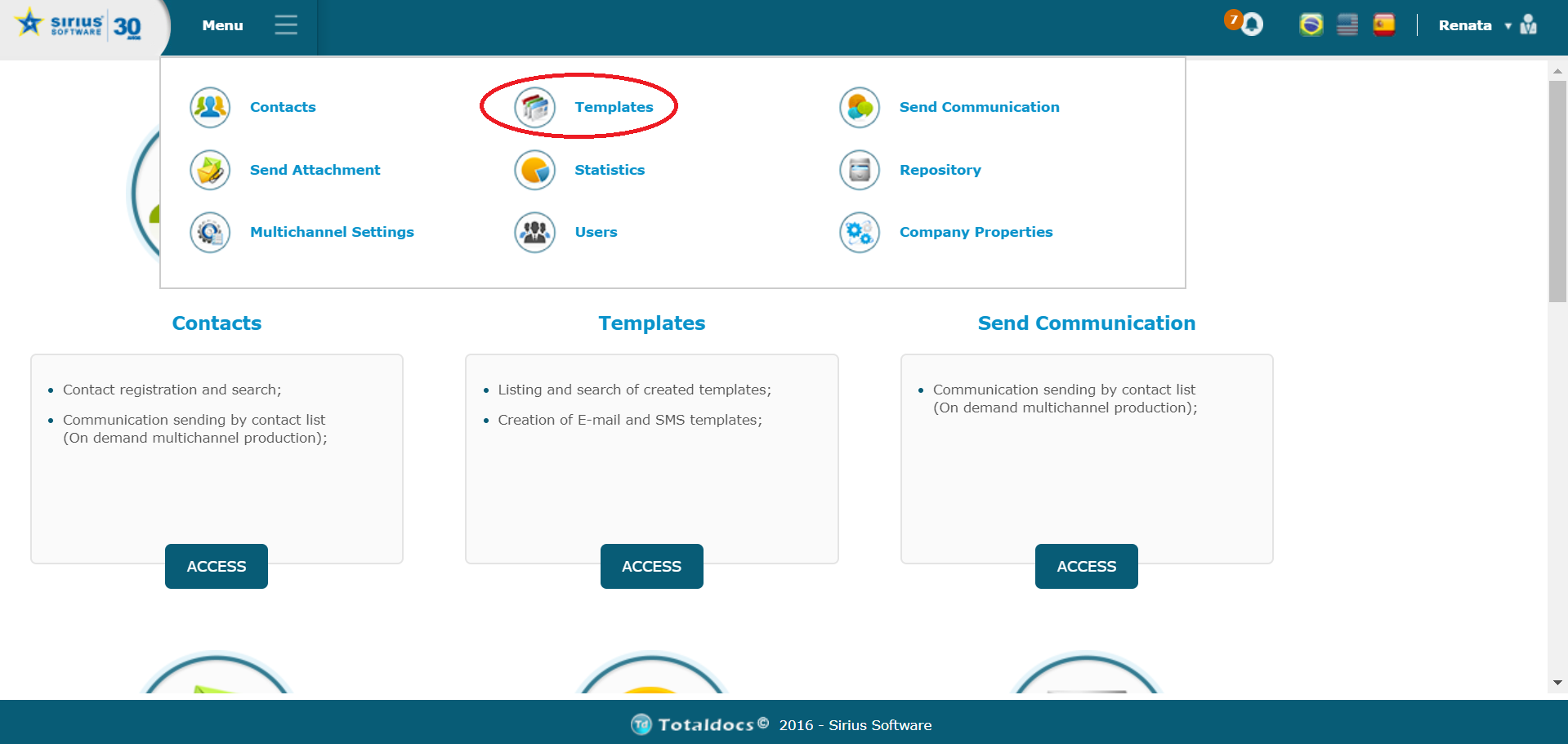
8. Assemble the flow of nutrition
After you have worked out each message, you must create a nutrition campaign and identify the order in which they will be sent. Using TOTALDOCS to create a nutrition campaign, go to Menu -> Multichannel Settings -> Manage Communication Projects (within “Manage Segment”) -> Manage Communication Process (within “Actions”).
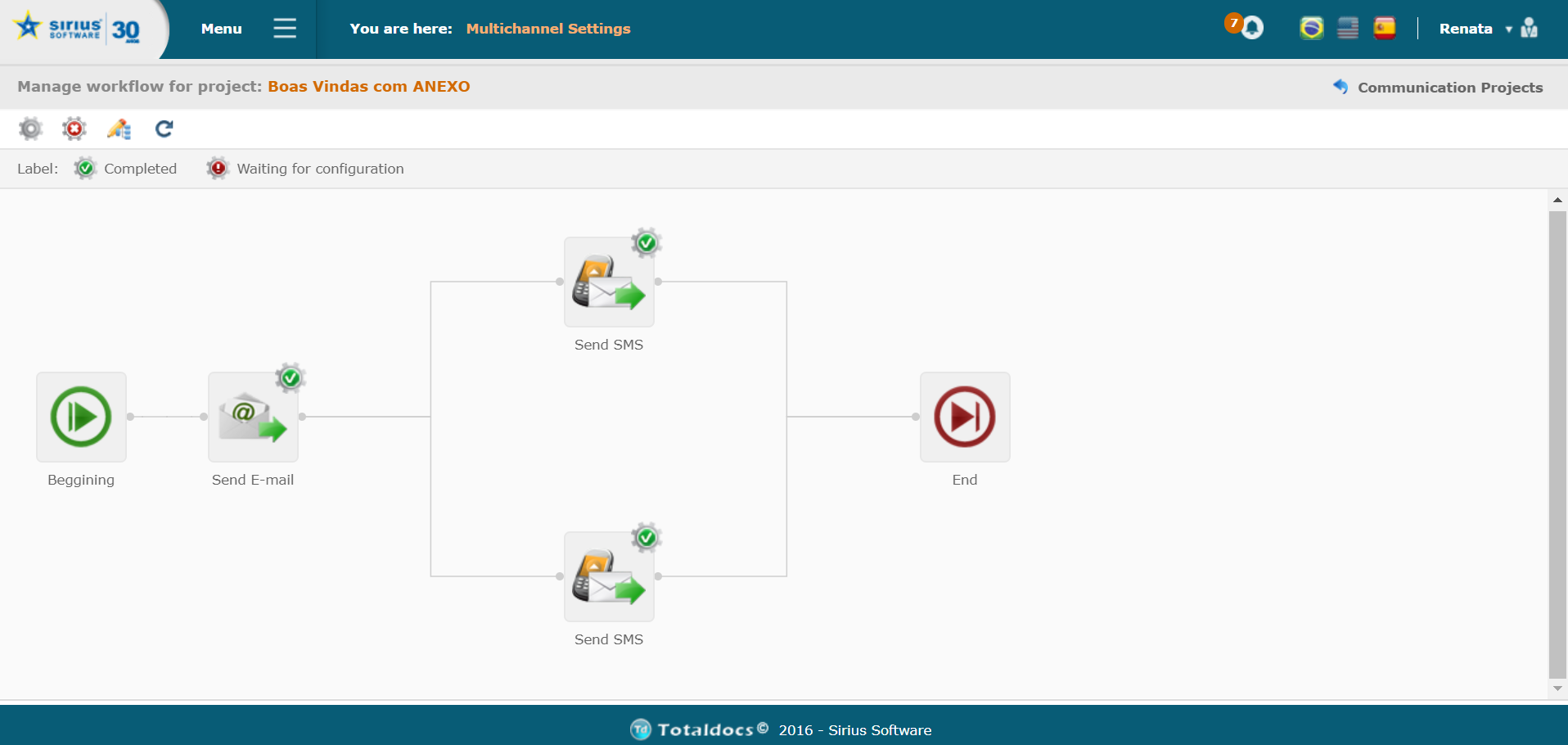
This is a basic way to start sending nutrition campaigns to your customers. The process is getting more advanced as you can identify the various stages of Leads within the purchasing process and, depending on the interest, defines different campaigns to be triggered for each group.
If you have not already deployed it in your company, start using this strategy and then share your results with us.
Where to prepare personalized Text Message and Email Marketing and analyze the reactions of your customers? Totaldocs has what you need! Check it out here!
What can Totaldocs offer you?
Creating Variable Data | Sending Email and Text Message | Sending Attached Documents | Communication Workflow | Cloud Composition | Complete Reports | Storage and Retrieval


Parabéns, Sirius!!!
Maravilhoso o template e o conteúdo!!! Estou super orgulhosa!!!
Adorei!!!
Bj,
Marcela