10 Tips to keep your email out of the Spam
Many of our customers ask us about how to keep email out of spam folder. Why your clients are not receiving your email?
When you press “send” on an email, you can’t just assume it will reach an inbox. Spam has been around for longer than we can remember and often we almost forget that it is and remains a real problem. For the IT department, spam remains a major security threat and a constant headache.
So here we will offer you some tips to make sure that your emails get delivered. Of course, the very best advice we can offer is to use Totaldocs. 😉
Tip 1: Use Opt-in
Request that the recipients validate that they requested that email, “Opt-in Notified”. If your email database got it without consent (spam), you should start to get subscribers.
Tip 2: Avoid spam trigger word at your subject line
A spam filter is trying to remove commercial advertisements and promotions. So generally, words that are common in such emails should be avoided or used sparingly.
This applies most to your email subject line. Words like “free,” “money,” “help” and “reminder” all trigger content-based email spam filters. Especially if you’re not added as a contact in your recipient’s email database.
Here’s a more complete list of email spam trigger words:
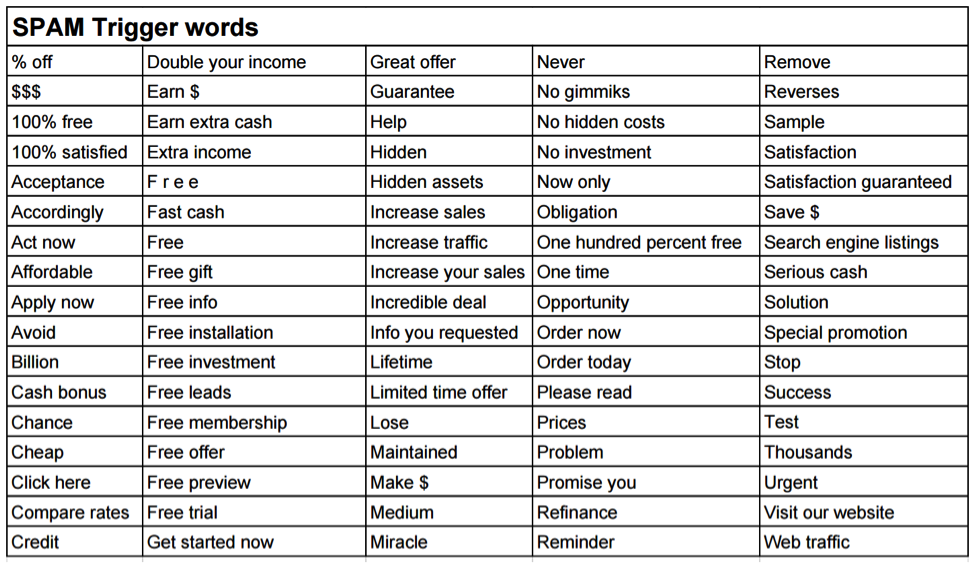
Want even more? Here’s a list of 200 common spamwords.
Tip 3: Include a text version of your email if you are sending HTML emails
This is a common, and easily preventable, cause for landing in the spam folder. Not only is this a good practice for avoiding a spam filter, but it also covers you in the case where the recipient cannot view HTML emails.
Tip 4. Use Spam checkers before sending your emails
Before sending emails out to your entire list, it’s worth the time to utilize a spam checking service.
SpamAssassin is a great place to start. If you prefer to avoid downloading any software, you can send email to the IsNotSpam.com service and they will also check a few other items important to email deliverability. Alternatively, ProgrammersHeaven.com uses a form-based solution to test your emails.
Tip 5. Good Text to Image Ratio
It is usually best to not include images at all; however, if you must include images, here are some tips:
- Do not send any image-only emails
- We suggest that for every graphic, include at least two lines of text
- Optimize your images the best you can
- Use well-formed HTML for email
- Emails less than 500 characters should contain a supporting image
- Emails over 500 characters are not significantly impacted by image/text ratio restrictions
Tip 6. Avoid spam traps
Spam traps are email addresses that are flagged by ISPs as being no longer used by a human, so it then stands to reason that there could have been no opt-in. To avoid including a spam trap email in your mailing list, use an opt-in process and do not buy lists from email brokers.
Is normal to people sell email list, be careful with where are this from.
Tip 7. Avoid Certain attachment types
In general, .jpg, .gif, .png and .pdf attachments are safe to send, provided you include some content in the email as well. However, executable attachments such as .exe, .zip, .swf, etc. should be avoided entirely. Generally, you should not send attachments to people on your list who are not expecting them.
If you need to send attachments emails for a large number of people, we recommend to use Totaldocs. Here you can add variable data too. Check it out HERE.
Tip 8: Your email has all caps and/ or exclamation points
IF YOU WERE A FISH, WOULD YOU SWIM RIGHT INTO A NET?
We didn’t think so. Using all caps in an email is game-over just the same.
And how excited are you about avoiding email spam filters?!?!?! Like emails with all caps, emails with exclamation points are food for spam catchers. Especially when they’re in the subject line.
Tip 9: Low open rates
Webmail providers like Gmail are increasingly using recipient engagement to classify an email as spam or not. Some providers, like Totaldocs do, can identify when a user deletes unopened emails from senders, and begin to filter out these emails from reaching the inbox in the first place.
The takeaway: If you’re sending emails to someone over and over without any opens, then stop. It’s a wasted effort. Use an email tracking tool (Totaldocs offers a free trial) to see whether emails sent from your company account are getting opened.
Tip 10: Use a normal font size
Fonts that are too big or too small can trigger a Spam-filter. The reason is that many Spammers either try to hide text in an email with tiny font sizes or they use huge font sizes to make an offer. Use a standard font size to avoid Spam filters.
What can Totaldocs offer you?
Creating Variable Data | Sending Email and SMS | Sending Attached Documents | Communication Workflow | Cloud Composition | Complete Reports | Storage and Retrieval



I exactly got what you mean, thanks for posting. And, I am too much happy to find this website on the world of Google
Thanks for sharing nice information with us. i like your post and all you share with us is uptodate and quite informative.
I really appreciate this wonderful post that you have provided for us. I assure this would be beneficial for most of the people. Thanks for sharing the information keep updating, looking forward to more posts.
Pretty good post. I have just stumbled upon your blog and enjoyed reading your blog posts very much. I am looking for new posts to get more precious info. Big thanks for the useful info.
I am really grateful to the owner of this web site who has shared this great post at at this time.| а
I want to to thank you for this fantastic read!! I certainly enjoyed every little bit of it.I have you bookmarked to check out new stuff you post…
I’m getting sick and tired of WordPress because I’ve had issues with hackers and I’m looking at alternatives for another platform. I would be great if you could point me in the direction of a good platform.